This technical article will show how to find your computer's model number in Windows 8, Windows 8.1 and Windows 10.
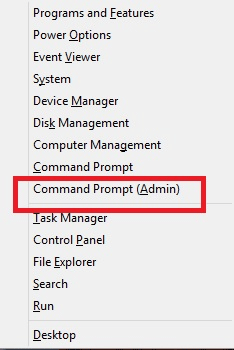
2. Type the command: 'WMIC CSPRODUCT GET NAME', as seen in the picture below, then press enter.
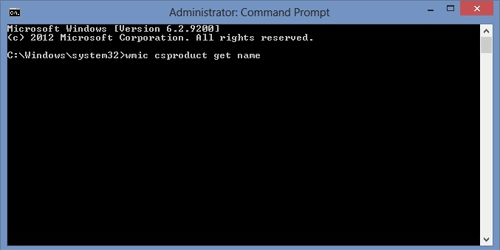
3. Your computer's model number will then appear below.
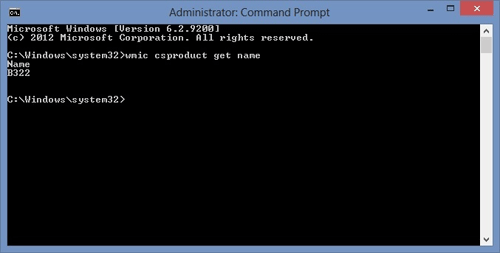
hit the like button if this illustration helped.
- Open a Command Prompt by pressing the Windows key on your keyboard and tapping the letter X at the same time. Then select Command Prompt (Admin).
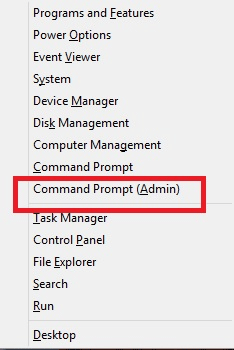
2. Type the command: 'WMIC CSPRODUCT GET NAME', as seen in the picture below, then press enter.
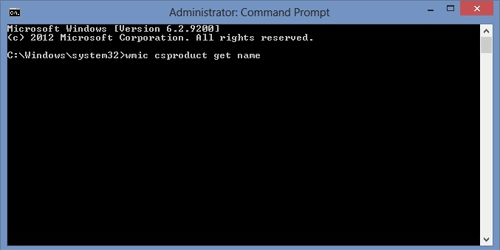
3. Your computer's model number will then appear below.
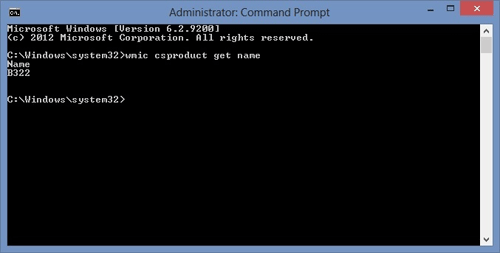
hit the like button if this illustration helped.
Comments
Post a Comment